How to Register
How to Complete Your Registration Athletics Exchange Zone
Athletics Exchange Zone
Last Update 2 tahun yang lalu
Welcome to the registration process. To make it easy for you, we've broken down each step so you can efficiently complete your registration and start enjoying our platform.
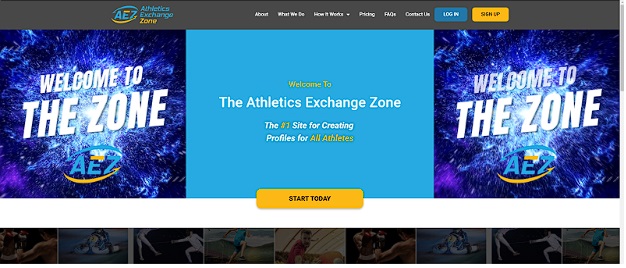
- Start by visiting the website. https://app.athleticsexchangezone.com/register
- Look for the "SIGN-UP" icon in the top right corner of the homepage or click on the prominent "START TODAY" button.
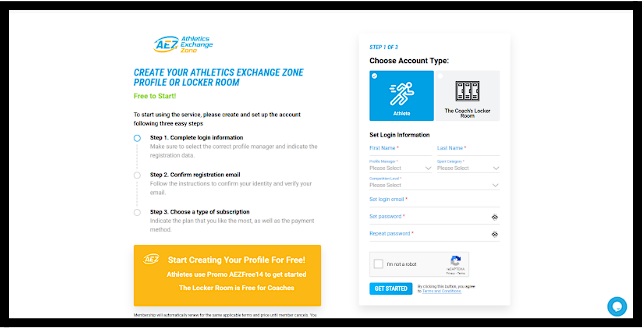
Select your account type based on your role:
- Athlete: Choose this option if you are an athletes
- Coaches Locker Room: Choose this option if you are a Coach or Parent
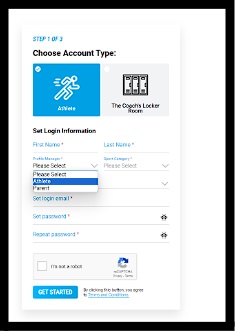
- Athlete: Must be 18 or older or have parent permission to create your own profile. Enter the required account login information to get started. This will be used to login in and access your account in the future.
- Parent: Enter the required account login information to get started. This will be used to login in and access your account in the future.
A dropdown menu under Sports Category will display options to select the sport. You can only select one sport per account.
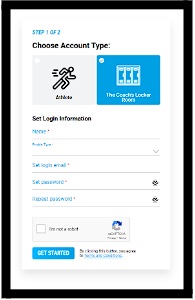
Next, complete the steps below and click “GET STARTED”.
- Enter the required account login information to get started. This will be your login ID to access your account in the future.
Complete the security verification to confirm that you are a real person. Once done, you will receive a message indicating successful registration.
Follow the provided instructions to verify your identity and confirm your email address.
- After entering the code you received, click the "CONFIRM AND GO NEXT" button to advance.
- Upon successful confirmation, click "Excellent" to continue to Step 7
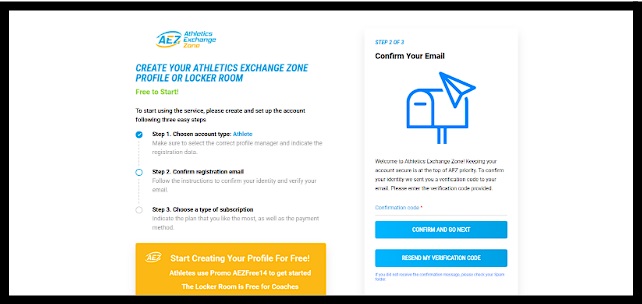
The pricing and features that come with each plan vary between the two available plans: Athlete. Take a moment to review our pricing page to select the plan that suits your needs:
- Standard
- Premium (Best Value)
Check the link to see pricing and get started. https://athleticsexchangezone.com/pricing/
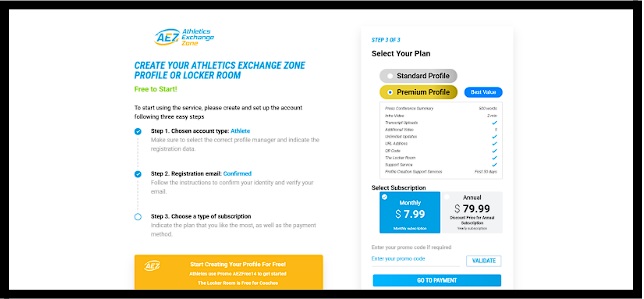
Keep an eye on the message banner during registration for any ongoing promotional discounts or free trial offers.
Here is a step-by-step breakdown:
- Click on the package name to select a package that best suits your needs.
- Select a Subscription Plan (Monthly/Annual).
- Optional: If you have a promo code, enter it in the space provided. Remember to validate the promo code before proceeding to payment.
- Once done, click on “GO TO PAYMENT”.
As you proceed with your registration on AEZ, the payment process is a crucial step to access features and services. Here's how to complete it:
- Choose your preferred payment method and provide the necessary payment details.
- A pop-up window will appear for entering your payment information.
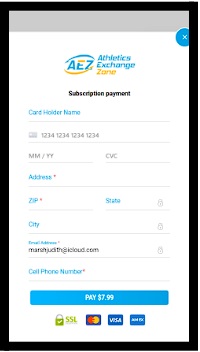
Enter your credit card payment information securely. You can always update and change your payment details by visiting the subscription and payment page in your profile settings.
Congratulations! You've successfully completed your registration on Coaches Central. You're now ready to engage with the Collegiate Athletic community and make the most of your profile on our platform.

