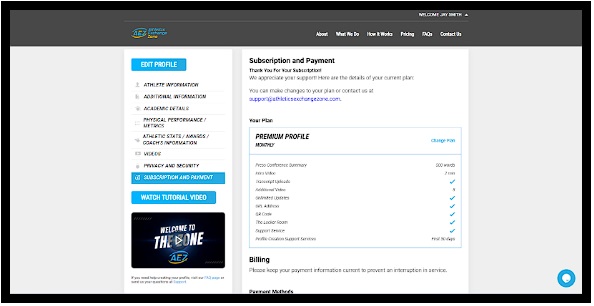How to Set up Your Profile
How To Create Your AEZ Profile
Athletics Exchange Zone
Last Update 2 years ago
Once You have completed your registration you can start building your profile. There are 7 areas to review to complete an amazing profile.
1. Athletes Information
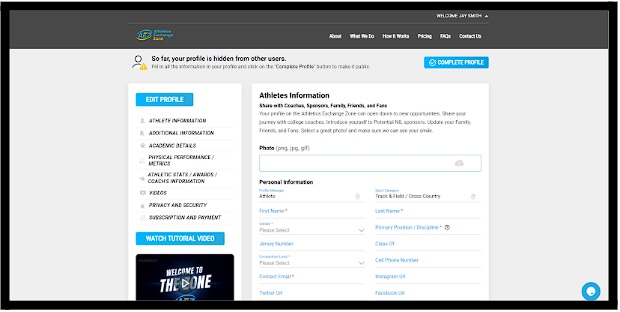
This page sets the stage for your profile. Please complete as much of the information as you can.
Step 1: You will need a profile picture. Please make sure the picture is clear. It can be a picture of you in your uniform or a great selfie. Avoid group photos. It is your time to shine.
Step 2: Complete Personal Information. Some information is required to move forward to the next page.
2. Additional information
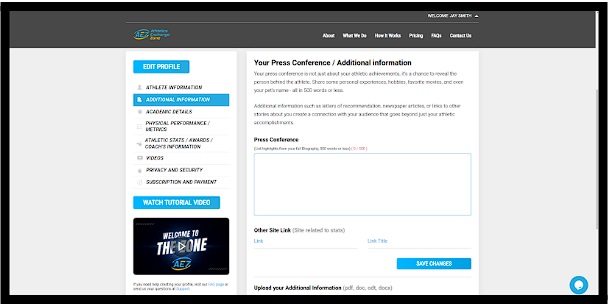
Step 1: Your press conference is not just about your athletic achievements; it is a chance to reveal the person behind the athlete. Share some personal experiences, hobbies, favorite movies, and even your pet's name - all in 500 words or less.
Step 2: Other Site Link: Add additional Links to Stats that will help evaluate your athletic performance.
3. Academic Details
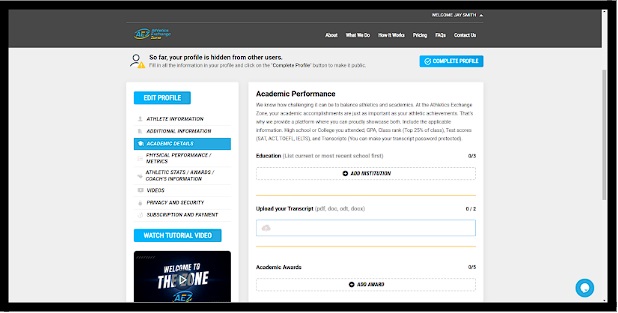
We know how challenging it can be to balance athletics and academics. At the Athletics Exchange Zone, your academic accomplishments are just as important as your athletic achievements.
Step 1: Education, List the School(s) you attend or attended: If you are in High School or College list your GPA, Class Rank (Top 25% of class), Test Scores (SAT, ACT, TOEFL, IELTS),
Step 2: Upload your Transcript(s) If applicable. (You can also make your transcript password protected).
Step 3: Any Academic Awards that you may want to share to show your success as a student.
4. Physical Performance / Metrics
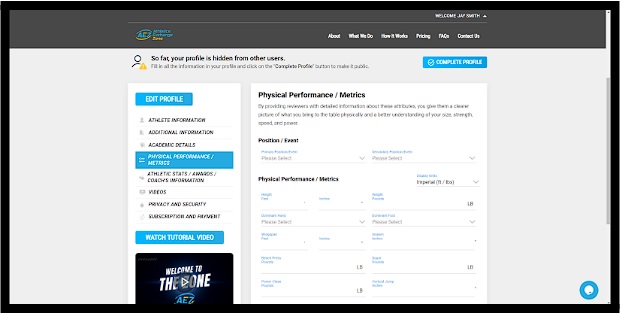
By providing reviewers with detailed information about these attributes, you give them a clearer picture of what you bring to the table physically and a better understanding of your size, strength, speed, and power.
Step1 Enter the general metrics.
Step 2 Enter the details that are more specific to your sport.5. Athletic Stats/Awards/Coaches Information
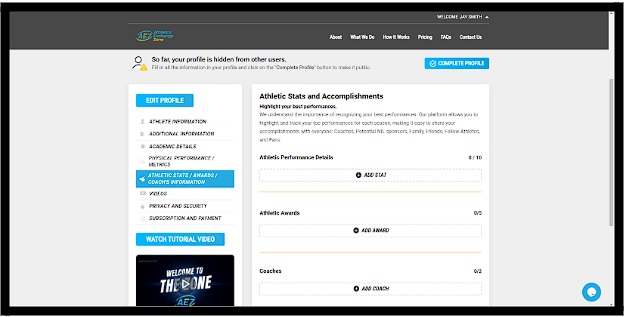
Highlight as many of your performances for the season and mark your best performance to draw the attention of the viewer.
Step 1: Athletic Performance Details – Add the Stats from various competitions, games etc.
Step 2: Enter any Athletic Awards that you have received.
Step 3: List your Coaches and their information.
6. Videos
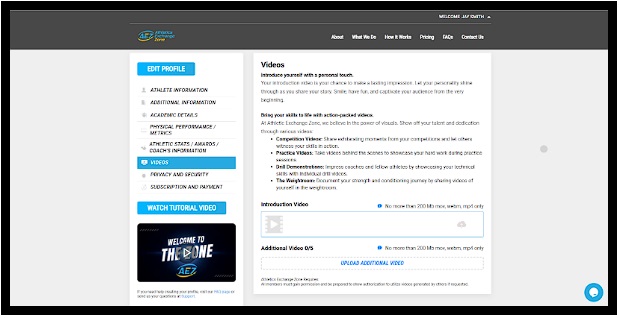
Your introduction video is your chance to make a lasting impression. Let your personality shine through as you share your story. Smile, have fun, and captivate your audience from the very beginning.
Step 1: Record and upload your intro video! Your intro video is your opportunity to speak directly to your audience. Smile and have fun.
Step 2: Bring your skills to life with action-packed videos Here are some suggestions.
Competition Videos: Share exhilarating moments from your competitions and let others witness your skills in action.
Practice Videos: Take videos behind the scenes to highlight your hard work during practice sessions.
Drill Demonstrations: Impress coaches and fellow athletes by highlighting your technical skills with individual drill videos.
The Weightroom: Document your strength and conditioning journey by sharing videos of yourself in the weightroom.
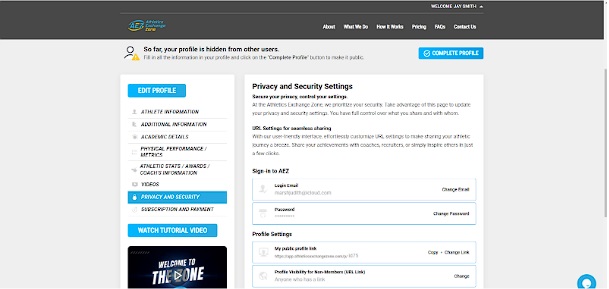
You have full control over what you share and with whom.
Step 1: Set your name on your profile link, this gives you your personal web page.
Step 2: You can control who sees your profile. The best setting is the default setting (Anyone who has your link).
Upgrade or change your plan on this page.