How to Change your AEZ Billing details
Athletics Exchange Zone
Last Update setahun yang lalu
At AEZ, we understand
that your financial and personal circumstances can change over time. That's why
we've made it quick and straightforward to update your billing details within your
AEZ account. Whether you need to change your payment method, update your
billing address, or modify your subscription, our intuitive system allows you
to make these changes with ease.
Follow these simple
steps to change your AEZ billing information:
your AEZ account through our website and signing in.
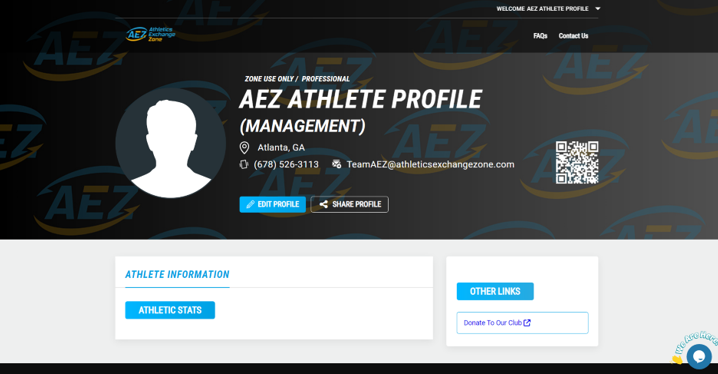
dashboard and click on the "Edit Profile" option.
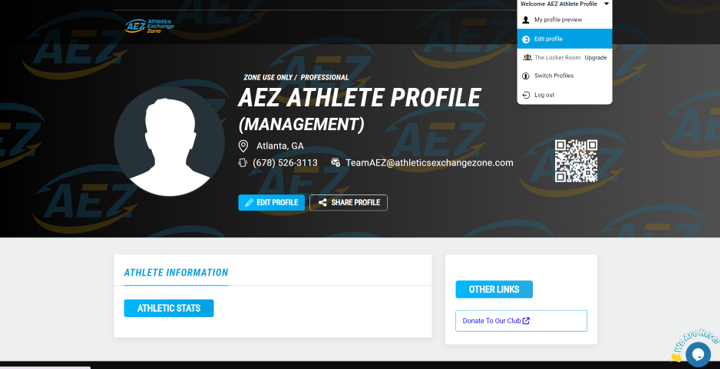
3. Access the Billing and Subscription Section: In the left-hand sidebar, you will find the
"Subscription and Payment" section. Click on this to access your
billing and subscription details.
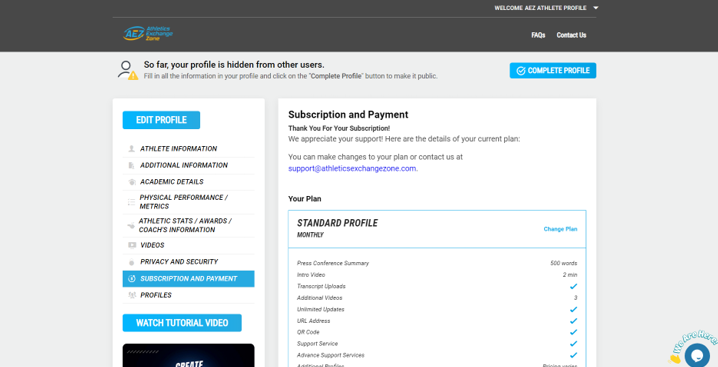
4. Modify Your Billing Information: Within the Subscription and Payment section,
you will be able to:
- Update your payment
method by adding a new card or removing an existing one.
- Manage your active
subscription, including the option to cancel or modify it.
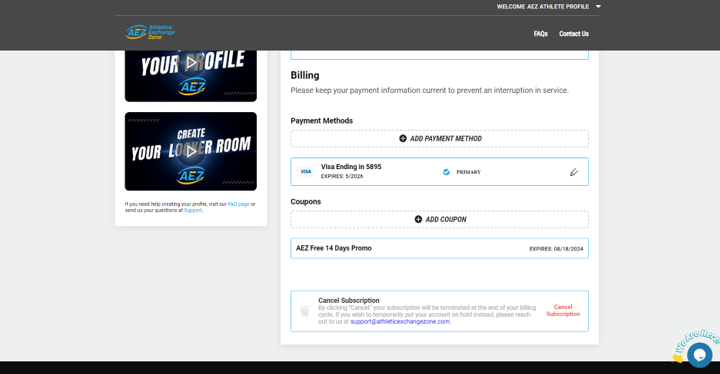
5. Save the Changes: After making the necessary updates, be sure to save the changes to
ensure your new billing details are applied successfully.

