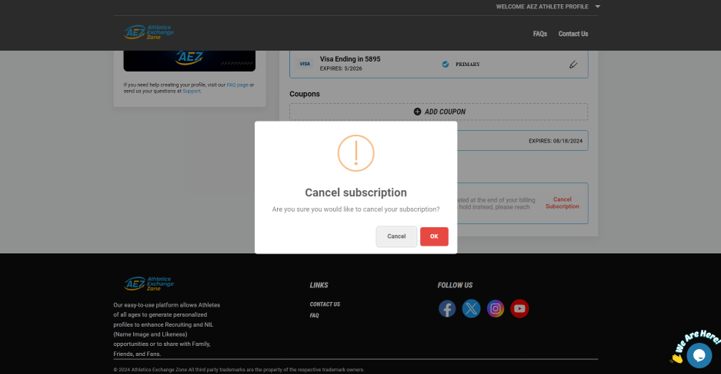How do I Cancel
Athletics Exchange Zone
Last Update vor einem Jahr
If you ever need to
cancel your AEZ subscription, we've made the process simple and
straightforward. While we'd hate to see you go, we respect your decision and
want to ensure a smooth transition.
Follow these easy
steps to cancel your AEZ subscription:
1. Log in to Your AEZ Account: Begin by accessing your AEZ account through
our website and signing in.
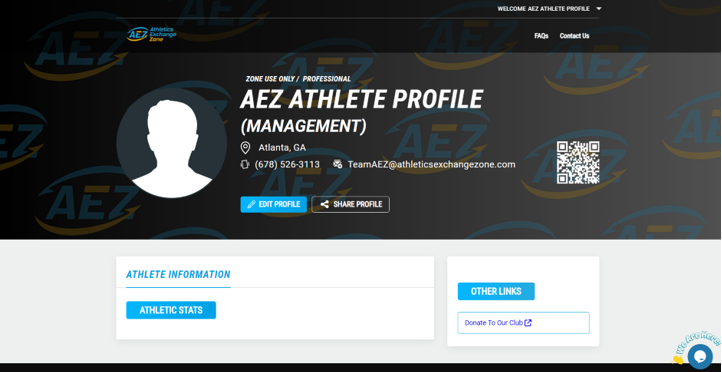
2. Navigate to the Profile Settings: Locate the top-right corner of your account
dashboard and click on the "Edit Profile" option.
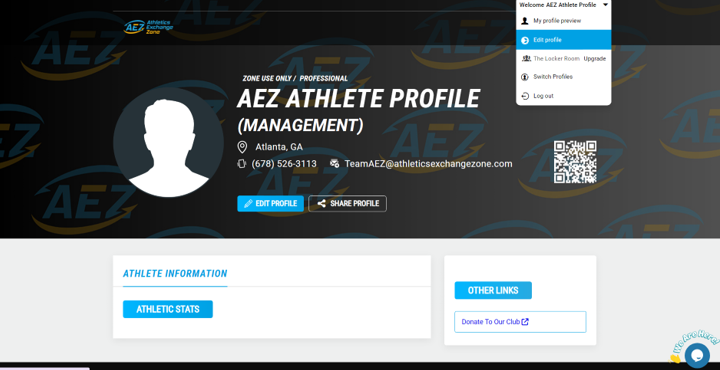
3. Access the Billing and Subscription Section: In the left-hand sidebar, you will find the
"Subscription and Payment" section. Click on this to access your
billing and subscription details.
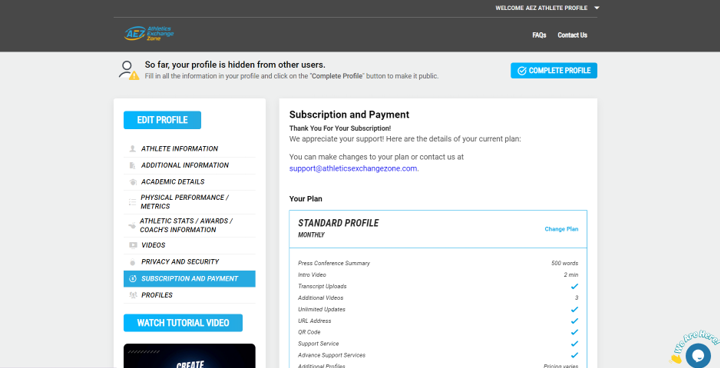
4. Find the Cancel Subscription Option
- In the Subscription
and Payment section, you'll see the option to "Cancel subscription." Click on it.
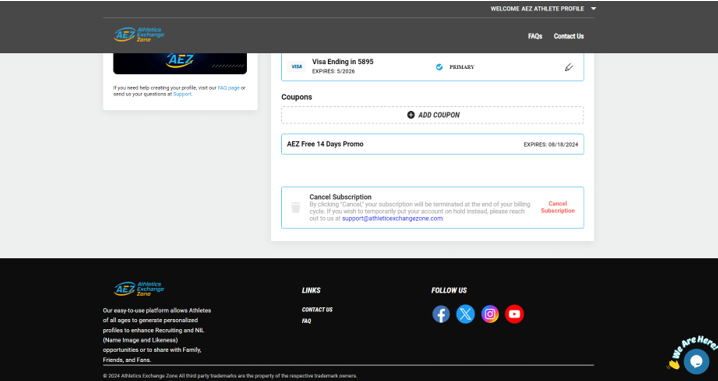
5. Confirm the Cancellation
- Review the information
and confirm your decision to cancel your AEZ subscription.